|
 Home > Products > Twin-Net 2003 > Functions & Features Home > Products > Twin-Net 2003 > Functions & Features |
| |
| Functions |
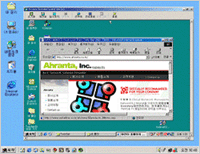 |
1. Bi-Directional Remote Control
View the full screen of distant PCs and do anything - e.g. execute program, change system information, in/output data, install programs, use any file, restart, etc.
ΆΡ Full control of computers from a distance.One of the features that make Twin-Net unique is the bidirectional remote control. Person who controls can pass the authority to control to person being controlled, without the inconvenience to disconnect or log out. |
 |
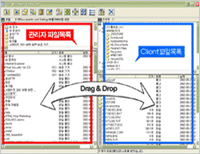 |
2. File Transfer
Transfer files and folders between computers by dragging and dropping. It is as easy as moving around an icon on MS Window.
File Manager uses self-protocol data compression and you can create new, rename, delete or copy folders just like using Windows Explorer. |
 |
 |
3. Real-Time Visual Conference
Use this function to chat or discuss problems. Great way to communicate distantly. |
 |
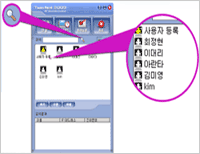 |
4. Directory
Add/modify/delete people who are allowed to remotely control specific computers.
Click on an image to connect and remotely control. |
 |
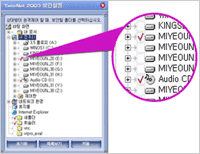 |
5. Security; Privacy Protection
No need to worry about invasion of privacy by controller.
To protect privacy and confidentiality, controlled party can select files/folders. The chosen ones will disappear as if they do not exist thereby cannot be accessed by party that controls your computer.
Enjoy the convenience of PC remote control without privacy/security worries. |
|
| Other Features |
Automatic Waiting Mode: if several people ask you for help simultaneously, Twin-Net makes a list of people who are waiting.
Provide two different modes (Drive capture mode and Screen monitor mode) for suitable conditions and connectivity.
Twin-Net works in absence of Internet. Use any intra network is enough for Twin-Net.
Automatically finds modem initial value.
Easy to use. |
|
| |
|